写在前面
此前都在用express和vue以及mogodb,这一次就是想玩玩koa和react以及mysql
film-system-api依然是restful的分离接口,同时可供管理系统以及前端的使用,那么,以此就可以扩展为前端的管理系统,前端的电影app或者网站的使用
film-system-api
API服务
- Node/Npm/Koa2
-
Mysql
- 启动film-system-api后可在管理后台管理数据
安装
$ git clone https://github.com/beyondouyuan/film-system-api.git
$ npm install
初始化数据
- 安装mysql并启动
- 进入数据库创建数据库
- 在./config/index.js中配置对应的数据库名称和数据登陆密码
- 将./init.sql拖动到数据库或者用cmd命令打开init.sql初始化数据库
运行
$ npm start
jsDOC
- conf.json配置 jsDOC
- run jsdoc
例子:
要将/test目录下所有js文件生成文档至docs
若conf.json没有 "include": ["test"] 的配置项
shell如下
jsdoc test -r -c ./conf.json -d docs
若conf.json有 "include": ["test"] 的配置项
shell如下
jsdoc -d docs -c conf.json -r
若在conf.json中还配置了opts配置选项(指定输出目录以及递归),则shell如下:
jsdoc -c conf.json
目录结构
/api
*.js API
collect.js 电影收藏相关API
comment.js 电影评论相关API
like.js 电影评分相关API
movies.js 读写电影相关API
rank.js 电影排行相关API
search.js 搜索电影相关API
upload.js 图片上传相关API
user.js 用户相关API
...
/cofig
*.js mysql配置
...
/middlewares
*.js 校验中间件
...
/public
** koa服务器静态目录
...
/sql
*.js sql语句操作相关
...
/utils
*.js 公用工具函数
...
/.app.js 服务器入口文件
/.init.sql mysql数据表初始化文件
/.router.js api路由入口
功能特性
后台api
- 登陆
- 注册
- 会员列表
- 电影上传
- 评论列表
- 图片上传
- excel导入导出电影
前台api
- 登陆
- 注册
- 头像上传/更新
- 正在热映电影
- 即将上映电影
- 电影排行
- 收藏(想看)
- 评论
- 电影搜索
踩坑记录
koa2中,使用koa-body即可实现图片上传接收的需求,但是有一个需要注意的点,koaBody的中间件必须在router中间之前配置,否则,ctx.request.files将是undefined
app.js中:
// middlewares
// form-data
app.use(koaBody({
multipart: true,
// encoding:'gzip',
formidable: {
uploadDir: path.join(__dirname, './public/upload/'), // path
maxFieldsSize:10*1024*1024,
multipart: true
}
}))
// api 必须将router 中间件放在koaBody中间件之间 否则无法获取得到文件
app.use(router.routes()).use(router.allowedMethods())
管理后台效果图
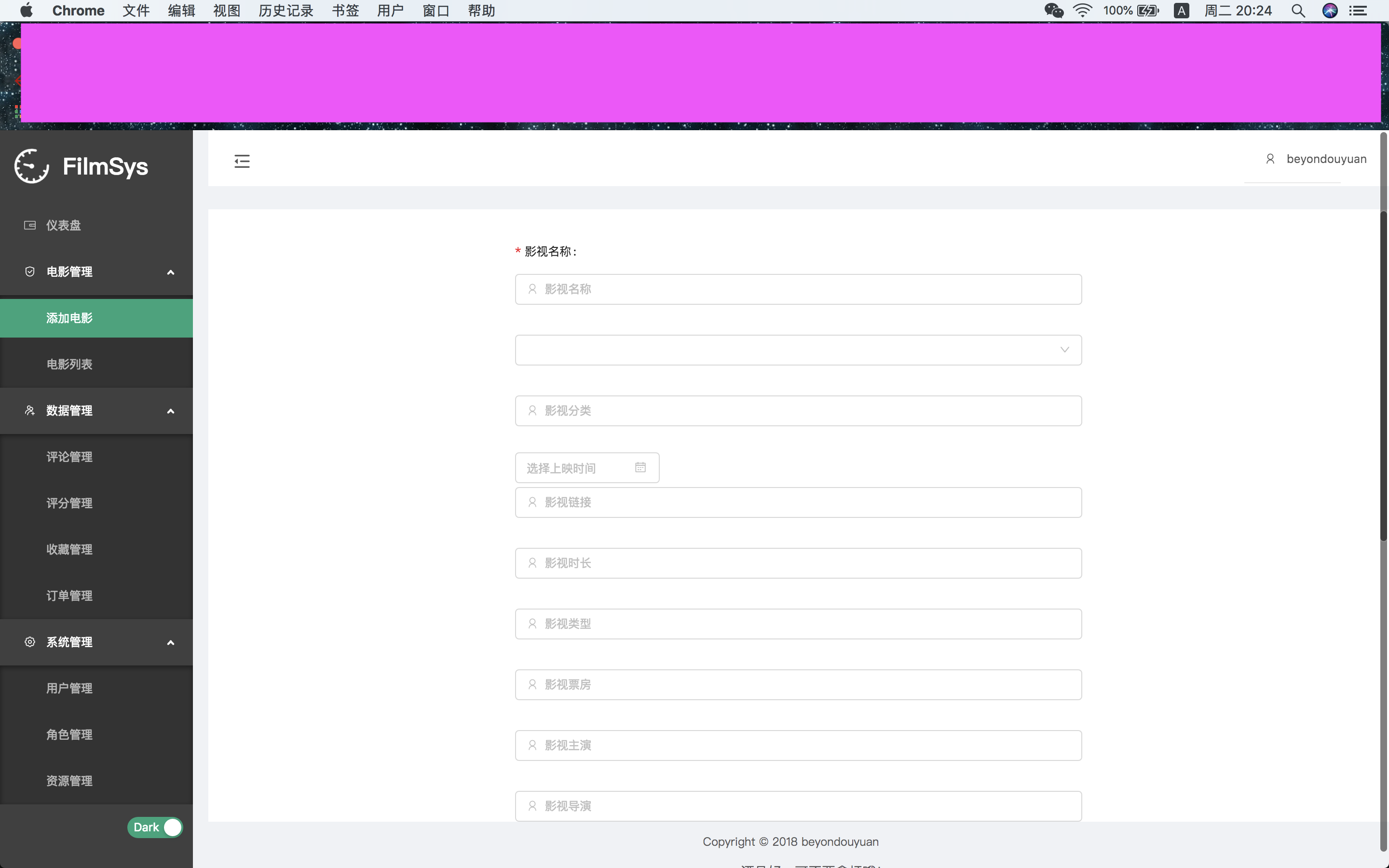
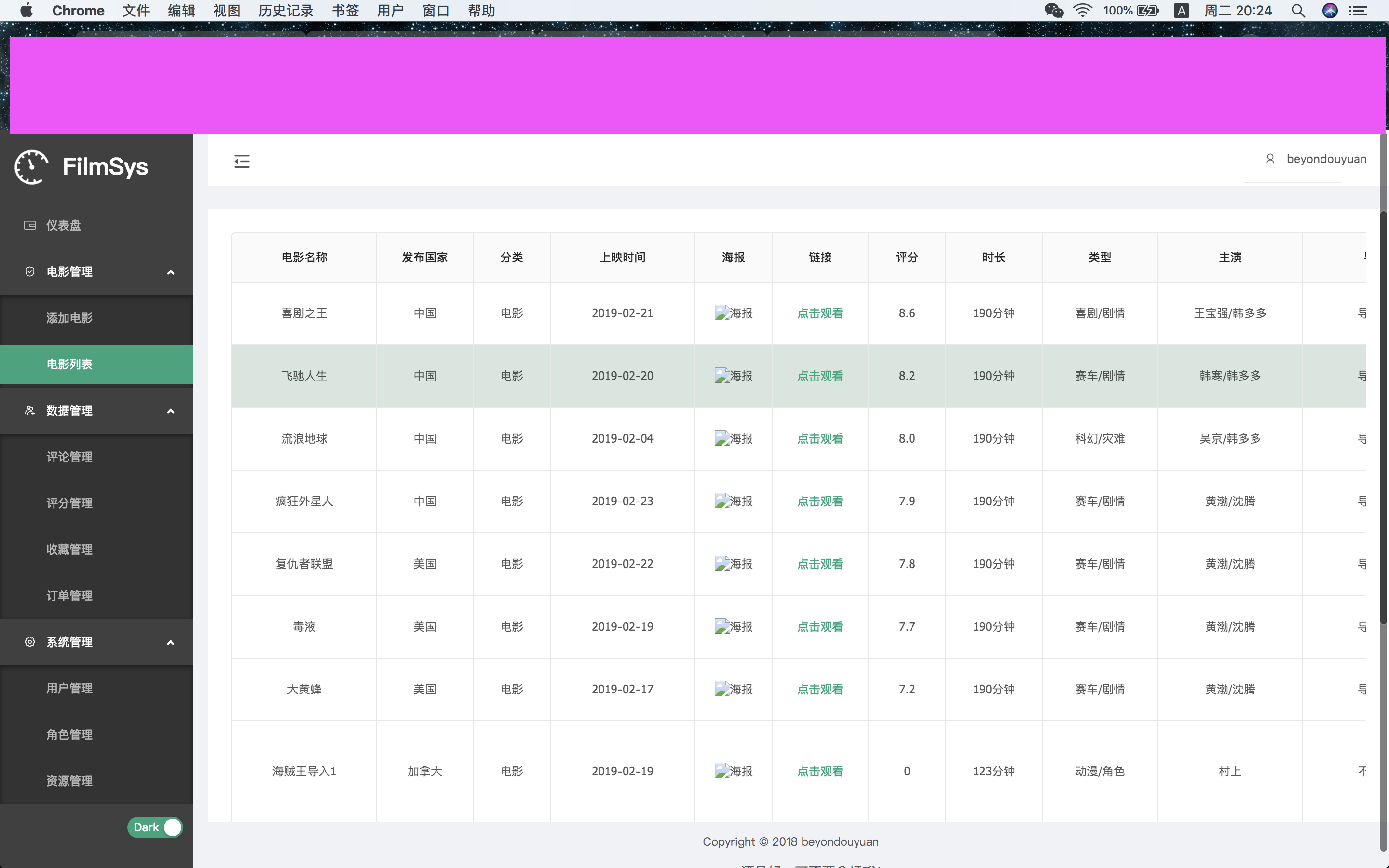
API调用示例
/=============== 用户相关API ===============/
登陆
说明 : 调用此接口 , 可登录用户
必选参数 : userName : 用户名字 password : 用户密码
接口地址 : /api/user/login
axios调用示例
// 例子
const url = `http://127.0.0.1:8889/api/user/login`
axios.post(url, {userName: 'member', password: '123456'}).then(function() {
// do what you want
})
// 结果
{
"status": 200,
"code": 200,
"success": true,
"message": "登录成功",
"request_time": 1550713050311,
"data": {
"id": 2,
"userName": "member",
"avatar": "https://beyondouyuan.github.io/img/ouyuan.jpg",
"role": 1,
"createTime": 1546532547214,
"token": "eyJhbGciOiJIUzI1NiIsInR5cCI6IkpXVCJ9.eyJyb2xlIjoxLCJ1c2VyTmFtZSI6Im1lbWJlciIsImlhdCI6MTU1MDcxMzA1MCwiZXhwIjoxNTUzMzA1MDUwfQ.eajUhc7TFAwgUmJXqZR4g2J1cjK95yywQvHu2joK-_0"
}
}
注册
说明 : 调用此接口 , 可注册会员。后台账户不允许网络创建 需手动在数据库中插入
必选参数 : userName : 用户名字 password : 用户密码
接口地址 : /api/user/register
axios调用示例
// 例子
const url = `http://127.0.0.1:8889/api/user/register`
axios.post(url, {userName: 'member', password: '123456'}).then(function() {
// do what you want
})
// 结果
{
"status": 101,
"code": 101,
"success": false,
"message": "该用户名已经注册",
"request_time": 1550713116295,
"data": {}
}
{
"status": 200,
"code": 200,
"success": true,
"message": "注册成功",
"request_time": 1550713230411,
"data": {}
}
会员用户列表
说明 : 调用此接口 , 可获取会员用户列表
可选参数 : page : 当前页码
接口地址 : /api/user/
axios调用示例
// 例子
const url = `http://127.0.0.1:8889/api/user/?page=1`
axios.get(url).then(function() {
// do what you want
})
// 结果
{
"status": 200,
"code": 200,
"success": true,
"message": "用户列表获取成功",
"request_time": 1550713508732,
"data": {
"list": [
{
"id": 1,
"userName": "admin",
"avatar": "https://beyondouyuan.github.io/img/ouyuan.jpg",
"role": 0,
"createTime": 1546532515378
}
],
"total": 1
}
}
删除会员
说明 : 调用此接口 , 可删除会员 管理员不可被删除
必选参数 : id : 会员id
接口地址 : /api/user/:id
axios调用示例
// 例子
const url = `http://127.0.0.1:8889/api/user/1`
axios.delete(url).then(function() {
// do what you want
})
// 结果
{
"status": 200,
"code": 200,
"success": true,
"message": "删除成功",
"request_time": 1550713230411,
"data": {}
}
/=============== 喜欢(即评分)相关API ===============/
提交评分
说明 : 调用此接口 , 可对电影进行评分
必选参数 : uid : 会员id movieId : 电影id star : 分数
接口地址 : /api/like/:id
axios调用示例
// 例子
const url = `http://127.0.0.1:8889/api/like`
axios.post(url, {uid: '1', movieId: '2', star: '7.7'}).then(function() {
// do what you want
})
// 结果
{
"status": 200,
"code": 200,
"success": true,
"message": "评论提交成功",
"request_time": 1550714313314,
"data": {}
}
评分/喜欢的电影
说明 : 调用此接口 , 可对电影进行评分
可选参数 : movieId : 电影id uid : 会员id 二者必传一个
接口地址 : /api/like/?uid=2 我喜欢的电影
axios调用示例
// 例子
const url = `http://127.0.0.1:8889/api/like/?uid=2`
axios.get(url).then(function() {
// do what you want
})
// 结果
{
"status": 200,
"code": 200,
"success": true,
"message": "获取我喜欢的电影列表成功",
"request_time": 1550715481950,
"data": {
"list": [
{
"id": 1,
"isLike": "1",
"star": "8.0",
"movieId": "1",
"movieName": "流浪地球",
"movieCover": "https://beyondouyuan.github.io/img/ouyuan.jpg",
"uid": "2",
"userName": "member",
"avatar": "https://beyondouyuan.github.io/img/ouyuan.jpg",
"createTime": 1546532515378
}
],
"total": 1
}
}
接口地址 : /api/like/?movieId=2 喜欢该电影人/列表
axios调用示例
// 例子
const url = `http://127.0.0.1:8889/api/like/?movieId=2`
axios.get(url).then(function() {
// do what you want
})
// 结果
{
"status": 200,
"code": 200,
"success": true,
"message": "获取评分列表成功",
"request_time": 1550715623210,
"data": {
"list": [
{
"id": 2,
"isLike": "1",
"star": "8.2",
"movieId": "2",
"movieName": "飞驰人生",
"movieCover": "https://beyondouyuan.github.io/img/ouyuan.jpg",
"uid": "2",
"userName": "member",
"avatar": "https://beyondouyuan.github.io/img/ouyuan.jpg",
"createTime": 1546532515378
}
],
"total": 1
}
}
/=============== 评论相关API ===============/
获取该电影评论列表
说明 : 调用此接口 , 可获取该电影的评论列表
必选参数 : id : 电影id
接口地址 : /api/comment/:id
axios调用示例
// 例子
const url = `http://127.0.0.1:8889/api/comment/1`
axios.get(url).then(function() {
// do what you want
})
// 结果
{
"status": 200,
"code": 200,
"success": true,
"message": "获取评论列表成功",
"request_time": 1550715858467,
"data": {
"list": [
{
"id": 1,
"movieId": "1",
"uid": "2",
"userName": "member",
"avatar": "https://beyondouyuan.github.io/img/ouyuan.jpg",
"content": "评论",
"createTime": 1546532515378
}
],
"total": 1
}
}
评论该电影
说明 : 调用此接口 , 可评论该电影
必选参数 : movieId : 电影id uid : 评论用户 content: 评论内容
接口地址 : /api/comment
axios调用示例
// 例子
const url = `http://127.0.0.1:8889/api/comment/1`
axios.post(url, {movieId: 2, uid: 2, content: '相当不错哦'}).then(function() {
// do what you want
})
// 结果
{
"status": 200,
"code": 200,
"success": true,
"message": "评论提交成功",
"request_time": 1550716133304,
"data": {}
}
更新评论
说明 : 调用此接口 , 可更新该评论
必选参数 : id : 评论id uid : 评论用户 content: 评论内容
接口地址 : /api/comment
axios调用示例
// 例子
const url = `http://127.0.0.1:8889/api/comment`
axios.put(url, {id: 2, uid: 2, content: '相当不错哦'}).then(function() {
// do what you want
})
// 结果
{
"status": 200,
"code": 200,
"success": true,
"message": "评论更新成功",
"request_time": 1550716426336,
"data": {}
}
删除评论
说明 : 调用此接口 , 可删除该评论
必选参数 : id : 评论id uid : 评论用户
接口地址 : /api/comment
axios调用示例
// 例子
const url = `http://127.0.0.1:8889/api/comment`
axios.delete(url, {id: 2, uid: 2}).then(function() {
// do what you want
})
// 结果
{
"status": 200,
"code": 200,
"success": true,
"message": "评论删除成功",
"request_time": 1550716635595,
"data": {}
}
/=============== 电影相关API ===============/
电影列表
说明 : 调用此接口 , 可获取电影列表
可选参数 : status : 电影状态(0:正在热映 1: 即将上映) classify : 数据类型(0:电影 1:电视剧) type: 电影类型 不传任何查询参数则获取所有电影
接口地址 : /api/movie
axios调用示例
// 例子
const url = `http://127.0.0.1:8889/api/movie?status=1`
axios.get(url).then(function() {
// do what you want
})
// 结果
{
"status": 200,
"code": 200,
"success": true,
"message": "获取1电影列表成功",
"request_time": 1550717348553,
"data": {
"list": [
{
"id": 1,
"name": "流浪地球",
"country": "中国",
"classify": "电影",
"releaseTime": '2019/02/04',
"cover": "https://beyondouyuan.github.io/img/ouyuan.jpg",
"link": "http://www.baidu.com",
"star": "7.9",
"timeLong": "190分钟",
"type": "科幻/灾难",
"actors": "吴京/韩多多",
"director": "导演甲",
"status": 1,
"description": "描述描述描述"
}
],
"total": 1
}
}
单条电影
说明 : 调用此接口 , 可获取该电影详情
必选参数 : id : 电影id
接口地址 : /api/movie/:id
axios调用示例
// 例子
const url = `http://127.0.0.1:8889/api/movie/1`
axios.delete(url, {id: 2, uid: 2}).then(function() {
// do what you want
})
// 结果
{
"status": 200,
"code": 200,
"success": true,
"message": "获取电影成功",
"request_time": 1550717509311,
"data": {
"id": 1,
"name": "流浪地球",
"country": "中国",
"classify": "电影",
"releaseTime": 1546532515378,
"cover": "https://beyondouyuan.github.io/img/ouyuan.jpg",
"link": "http://www.baidu.com",
"star": "7.9",
"timeLong": "190分钟",
"type": "科幻/灾难",
"actors": "吴京/韩多多",
"director": "导演甲",
"status": 1,
"description": "描述描述描述"
}
}
上传电影
说明 : 调用此接口上传电影, 只有管理员有权限
必选参数 : uid : 用户id 用于检查权限 name: 电影名 country; 拍摄国家 classify: 数据类型(电影/电视剧/动漫)releaseTime: 上映时间 cover: 电影海报 link : 电影链接 timeLong: 时长 type: 电影类型 actors : 演员 director: 导演 status : 电影状态 description : 电影简述
可选参数 : star: 电影初始评分(默认0)
接口地址 : /api/movie
axios调用示例
// 例子
const url = `http://127.0.0.1:8889/api/movie`
axios.post(url, {
name: '流浪地球',
country: '中国',
classify: '电影',
releaseTime: '2019/01/24',
cover: 'http://www.images/i.jpg',
link: 'http://www.baidu.com',
star: '7.7',
timeLong: '130分钟',
type: '科幻/灾难',
actors: '吴京/韩朵朵',
director: '不认识的导演',
status: '0',
description: '宇宙末日',
uid: 2}).then(function() {
// do what you want
})
// 结果
{
"status": 200,
"code": 200,
"success": true,
"message": "电影上传成功",
"request_time": 1550718765214,
"data": {}
}
删除电影
说明 : 调用此接口可删除该电影, 只有管理员有权限
必选参数 : id : 电影id uid : 用户id 用于检查权限
接口地址 : /api/movie
axios调用示例
// 例子
const url = `http://127.0.0.1:8889/api/movie`
axios.delete(url, {id: 2, uid: 2}).then(function() {
// do what you want
})
// 结果
{
"status": 200,
"code": 200,
"success": true,
"message": "删除电影成功",
"request_time": 1550718442305,
"data": {}
}
/=============== 收藏(即想看)相关API ===============/
我的收藏列表
说明 : 调用此接口 , 获取收藏的电影列表
必选参数 : uid : 用户id
接口地址 : /api/collect/:uid
axios调用示例
// 例子
const url = `http://127.0.0.1:8889/api/collect/1`
axios.get(url).then(function() {
// do what you want
})
// 结果
{
"status": 200,
"code": 200,
"success": true,
"message": "获取收藏列表成功",
"request_time": 1550731858300,
"data": {
"lsit": [
{
"id": 1,
"isCollected": "1",
"movieId": "1",
"movieName": "流浪地球",
"movieCover": "https://beyondouyuan.github.io/img/ouyuan.jpg",
"uid": "2",
"createTime": 1546532515378
}
],
"total": 1
}
}
收藏电影
说明 : 调用此接口 , 收藏电影 标识为想看
必选参数 : uid : 用户id movieId 电影id
接口地址 : /api/collect
axios调用示例
// 例子
const url = `http://127.0.0.1:8889/api/collect`
axios.post(url, {uid: '1', movieId: '2'}).then(function() {
// do what you want
})
// 结果
{
"status": 200,
"code": 200,
"success": true,
"message": "收藏电影成功",
"request_time": 1550732041213,
"data": {}
}
/=============== 图片上传相关API ===============/
上传图片
说明 : 调用此接口 , 可为用户上传头像 为电影添加海报
必选参数 : uid : 用户id type: 图片分类 avatar为头像 cover为电影海报 file : base64的图片数据格式
接口地址 : /api/upload
axios调用示例
<div class="upload-container">
<div class="preview-box">
<img v-if="show" :src="preview">
<img v-else :src="defaultSrc">
</div>
<input
@change="handleFileChange($event)"
:id="upload"
:ref="upload"
accept="image/*"
type="file"
style="display: none" />
<div class="add" @click="handleChooseImage">
<div class="add-image" align="center">
<i class="fa fa-camera-retro fa-5x"></i>
<p class="font13"></p>
</div>
</div>
</div>
// 例子
handleFileChange(event) {
const file = event.target.files[0]
// 预览
this.handleTransforPreview(file)
}
// 预览图片并提交值服务器
handleTransforPreview(file) {
const self = this
const reader = new FileReader()
reader.readAsDataURL(file)
reader.onloadend = function() {
// 此处this指向reader回调结果哦
// this.result即为图片数据
self.preview = this.result
self.show = true
const url = `http://127.0.0.1:8889/api/upload`
axios.post(url, {uid: '1', type: 'avatar', file: this.result}).then(function() {
// do what you want
})
}
}
// 模拟触发input文件上传动作
handleChooseImage() {
document.getElementById(this.upload).click()
}
// 结果
{
"status": 200,
"code": 200,
"success": true,
"message": "图片上传成功",
"request_time": 1550732041213,
"data": {
'src': 'http://127.0.0.1:8889/upload/images/avatar/avatar-xxx-xxx.png'
}
}
/=============== 排行榜相关API ===============/
本周口碑榜单
说明 : 调用此接口, 获取本周时间段内按评分排行
必选参数 : 无 可选参数 : 无
接口地址 : /api/rank/week
axios调用示例
// 例子
const url = `http://127.0.0.1:8889/api/rank/week`
axios.get(url).then(function() {
// do what you want
})
// 结果
{
"status": 200,
"code": 200,
"success": true,
"message": "获取本周电影列表成功",
"request_time": 1550731858300,
"data": {
"lsit": [
{
"id": 1,
"isCollected": "1",
"movieId": "1",
"movieName": "流浪地球",
"movieCover": "https://beyondouyuan.github.io/img/ouyuan.jpg",
"uid": "2",
"createTime": 1546532515378
}
],
"total": 1
}
}
本周口碑榜单
说明 : 调用此接口 , 获取本周时间段内按上映时间排行
必选参数 : 无 可选参数 : 无
接口地址 : /api/rank/newest
axios调用示例
// 例子
const url = `http://127.0.0.1:8889/api/rank/newest`
axios.get(url).then(function() {
// do what you want
})
// 结果
{
"status": 200,
"code": 200,
"success": true,
"message": "获取本周最新电影列表成功",
"request_time": 1550731858300,
"data": {
"lsit": [
{
"id": 1,
"isCollected": "1",
"movieId": "1",
"movieName": "流浪地球",
"movieCover": "https://beyondouyuan.github.io/img/ouyuan.jpg",
"uid": "2",
"createTime": 1546532515378
}
],
"total": 1
}
}
豆瓣评分高于8以上榜单
说明 : 调用此接口 , 获取豆瓣评分高于8以上榜单
必选参数 : 无 可选参数 : 无
接口地址 : /api/rank/top
axios调用示例
// 例子
const url = `http://127.0.0.1:8889/api/rank/top`
axios.get(url).then(function() {
// do what you want
})
// 结果
{
"status": 200,
"code": 200,
"success": true,
"message": "获取豆瓣top电影列表成功",
"request_time": 1550731858300,
"data": {
"lsit": [
{
"id": 1,
"isCollected": "1",
"movieId": "1",
"movieName": "流浪地球",
"movieCover": "https://beyondouyuan.github.io/img/ouyuan.jpg",
"uid": "2",
"createTime": 1546532515378
}
],
"total": 1
}
}
北美票房榜单
说明 : 调用此接口 , 获取北美票房榜单 目前仅包括美国加拿大墨西哥
必选参数 : 无 可选参数 : 无
接口地址 : /api/rank/box
axios调用示例
// 例子
const url = `http://127.0.0.1:8889/api/rank/box`
axios.get(url).then(function() {
// do what you want
})
// 结果
{
"status": 200,
"code": 200,
"success": true,
"message": "获取北美票房电影列表成功",
"request_time": 1550731858300,
"data": {
"lsit": [
{
"id": 1,
"isCollected": "1",
"movieId": "1",
"movieName": "流浪地球",
"movieCover": "https://beyondouyuan.github.io/img/ouyuan.jpg",
"uid": "2",
"createTime": 1546532515378
}
],
"total": 1
}
}